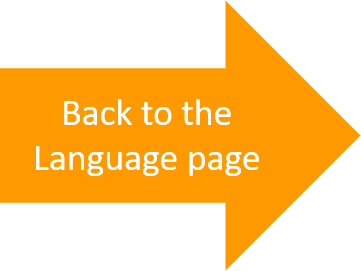Amazon.jobs Internal Step-by-step guide
This guide will help you log in to Amazon.jobs/internal through the
AtoZ app.
This is available to Blue Badge Amazonians off network and at home!
L O G G I N G I N
LOG IN TO THE ATOZ APP
If you haven't downloaded the app, here is how to begin:
- Find your app or play store on your mobile device
- Search for "Amazon A to Z"
- Install the app
Open the AtoZ app: If you have previously opened the app you will be auto-logged in, but if you haven't, please see the below for how to log in.
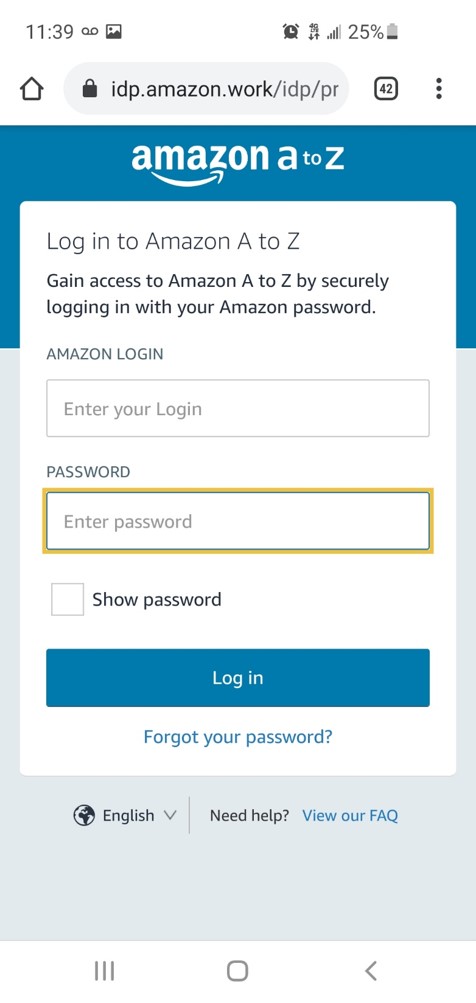
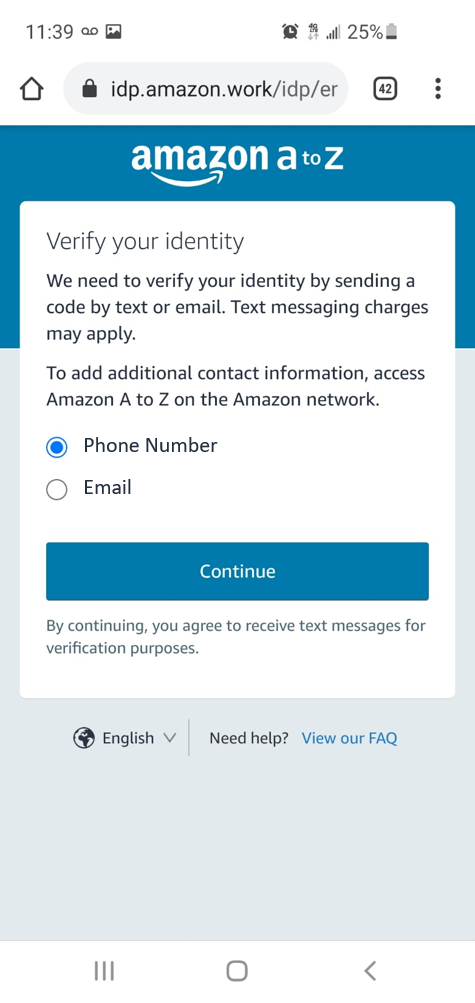
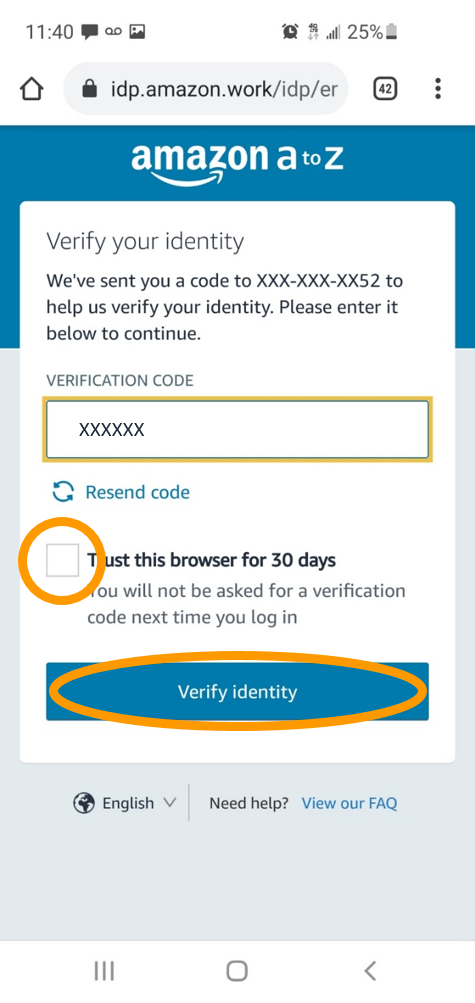
After logging in you will be shown your profile:
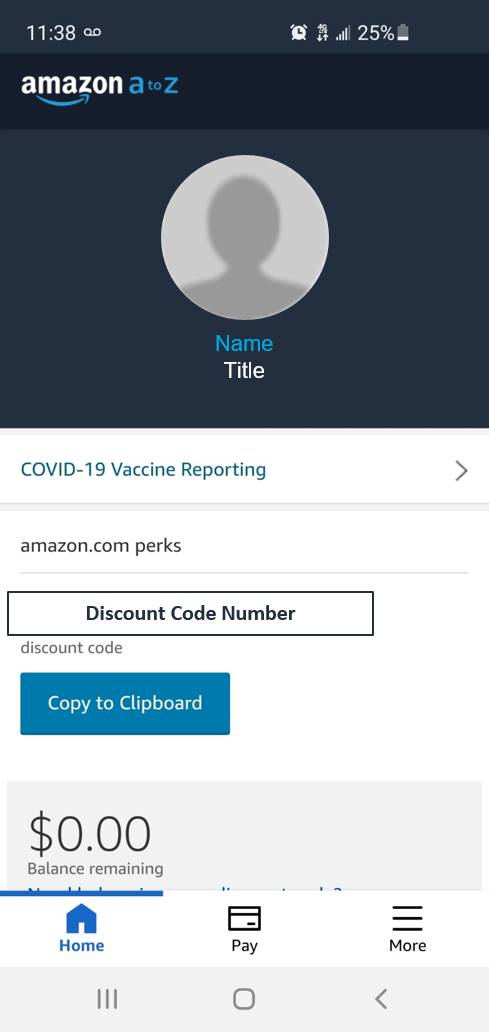


1
Enter your username
and password
(The same one you
use for scanners and stations)
2
Choose how to verify
your identity
through email or phone
3
Use the code sent
to you to verify your
identity
*Check the "Trust this
browser for 30 days"
to make your next login easier
N A V I G A T I N G T O
A M A Z O N J O B S I N T E R N A L
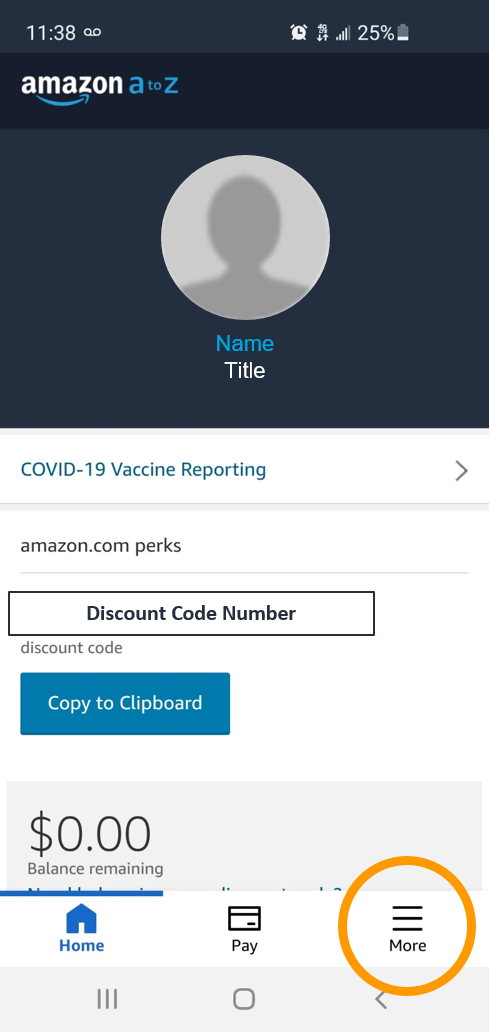
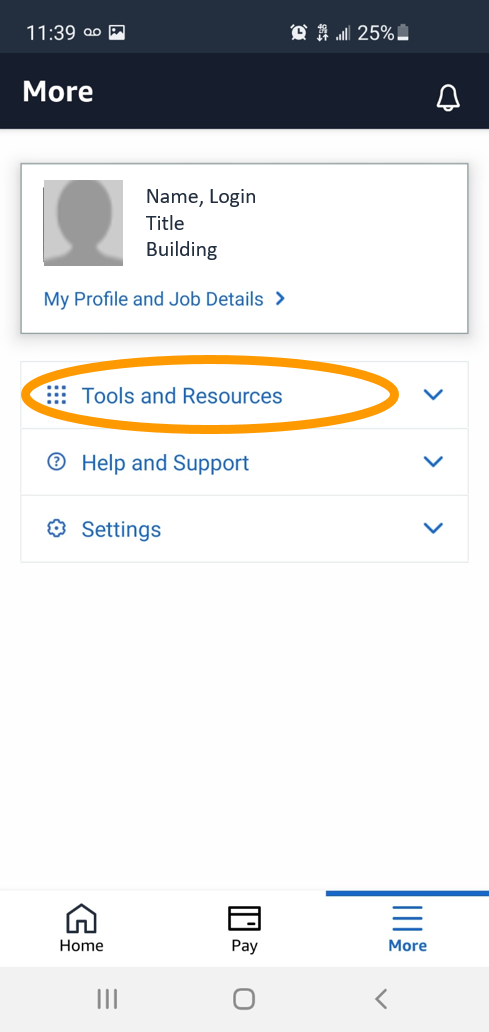
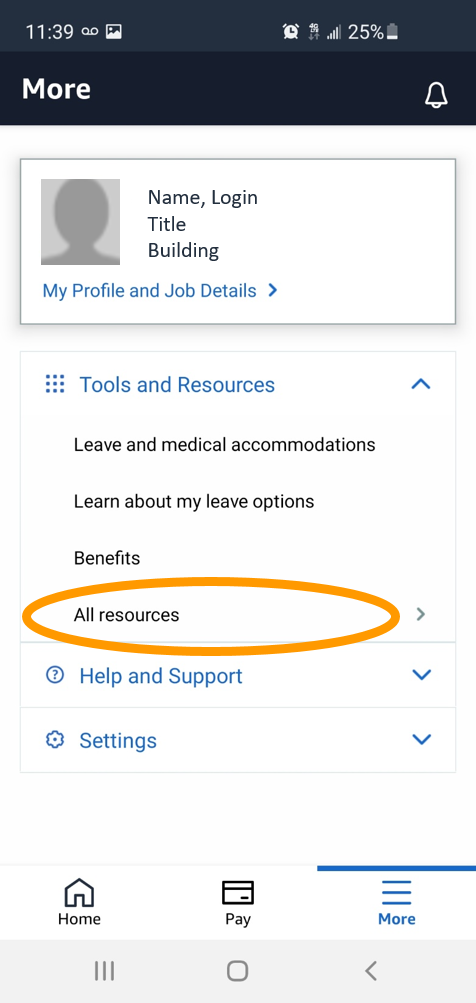
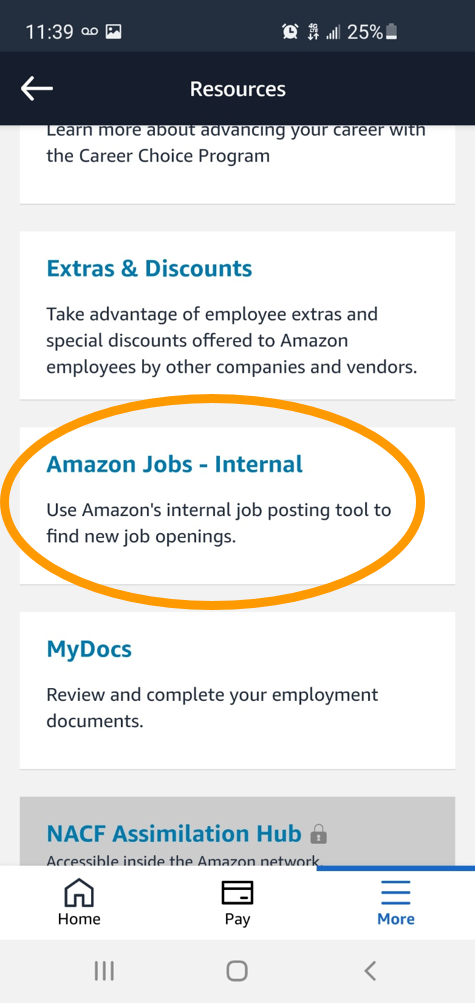
This page will show you your discount code and your profile.
Make sure to keep your contact information up to date such as your email address, phone number and address.
*Your personal email address will be used to notify you of your application and referral statuses.
1
Click on "More"
2
Once the new page loads,
click on
"Tools and
Resources"
3
In the drop-down
click on
"All
Resources"
4
Scroll down and click the tile labeled "Amazon Jobs - Internal"
R E - V E R I F Y S E C U R I T Y T O U S E
A M A Z O N J O B S I N T E R N A L
Due to security reasons you may be asked to login again to use the site, please see the above section labeled "Login to the AtoZ app" and follow steps 1-3.
A M A Z O N J O B S
I N T E R N A L
A P P L Y
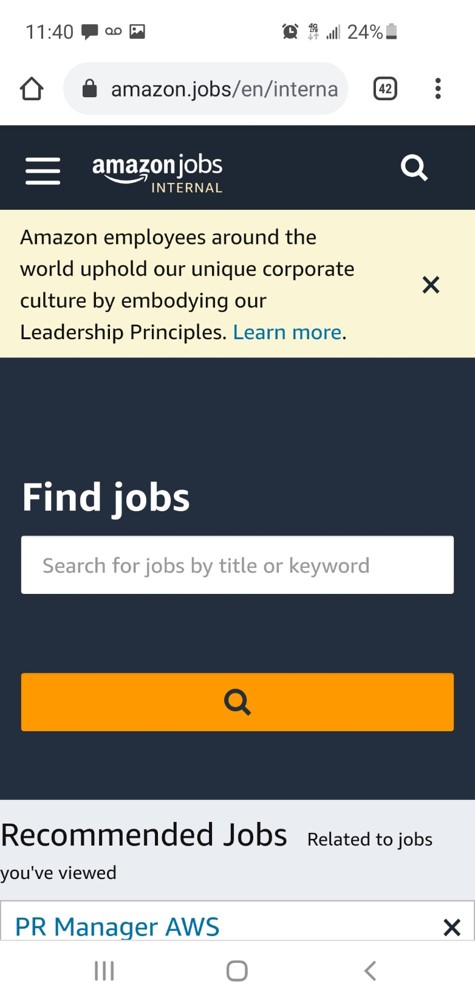
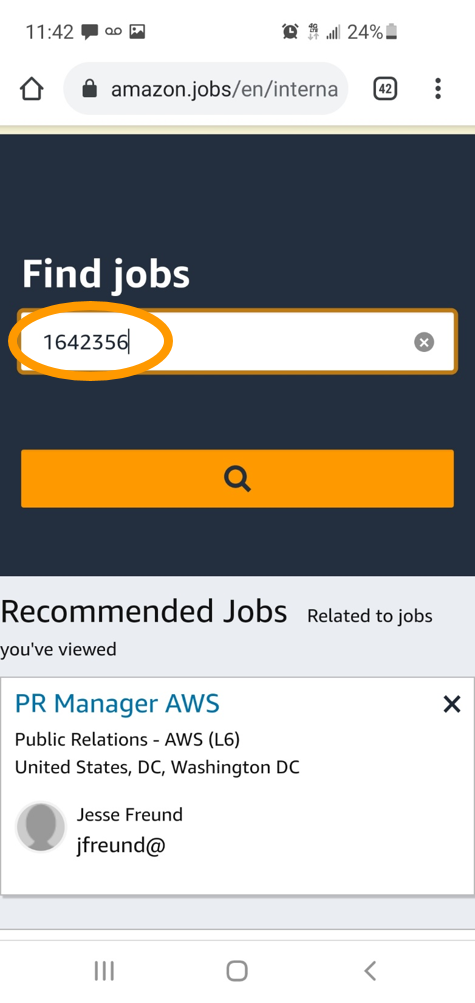
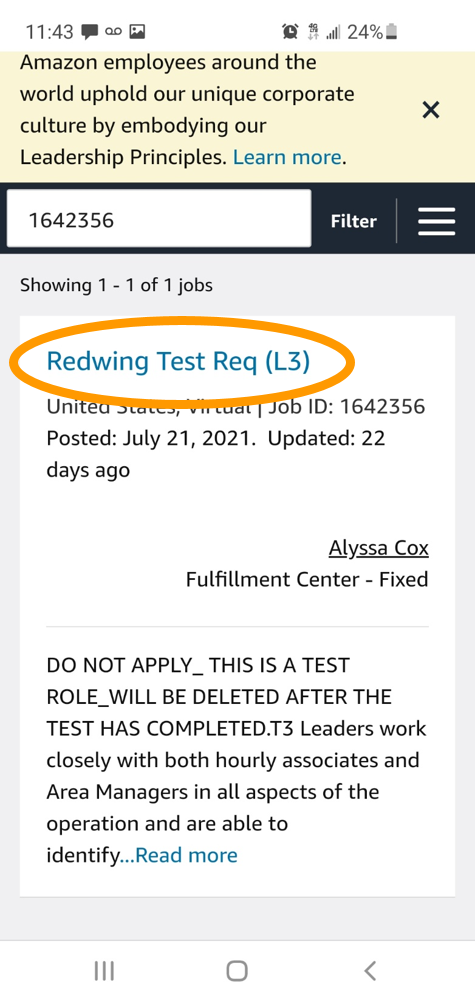
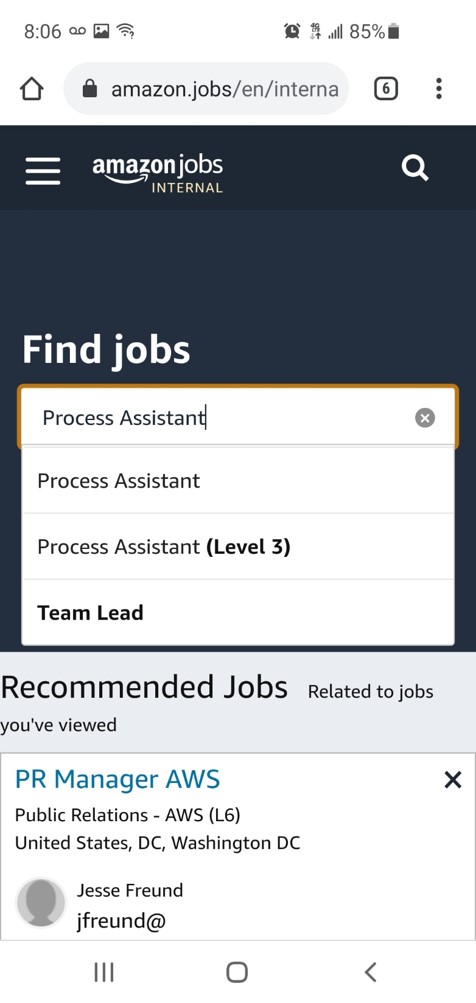
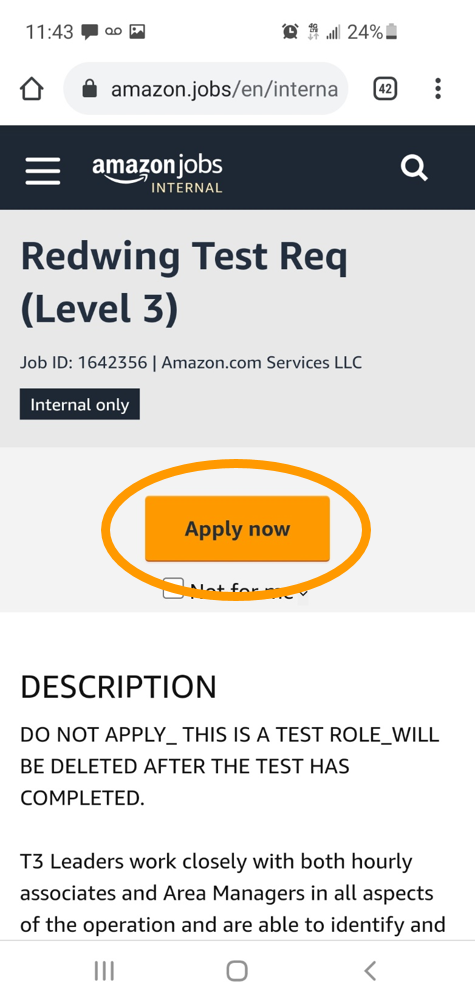
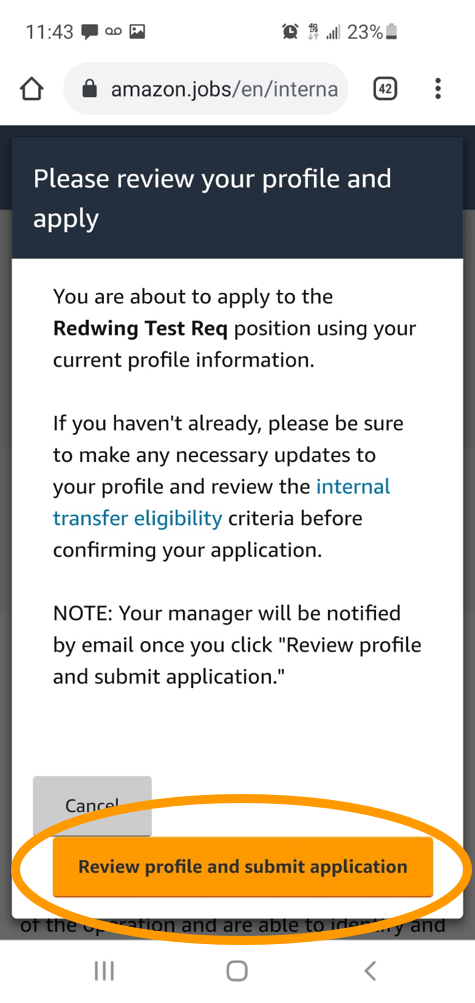
1
Main page Amazon Jobs Internal
2
Use the search bar in order to search for specific jobs, titles or locations
*For this example we will use a test job
3
Click on the job you are interested in
*Use the "Filter" option to narrow your search by Level, Hiring Manager, Location, etc.
TIP:
You can search for keywords such as "Process Assistant",
"Lakeland, FL" or a job ID.
A M A Z O N J O B S
I N T E R N A L
R E V I E W P R O F I L E
A N D
S U B M I T A P P L I C A T I O N
4
Click "Apply Now"
5
Click "Review Profile and Submit Application"
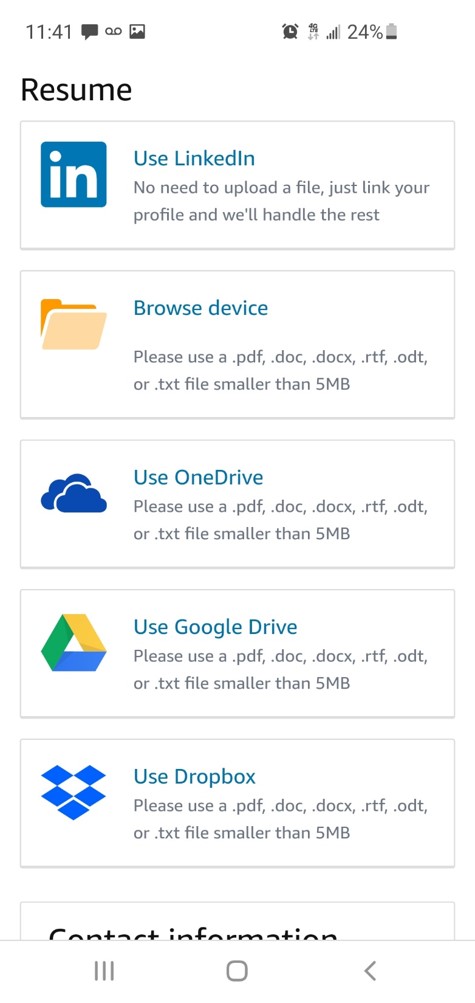
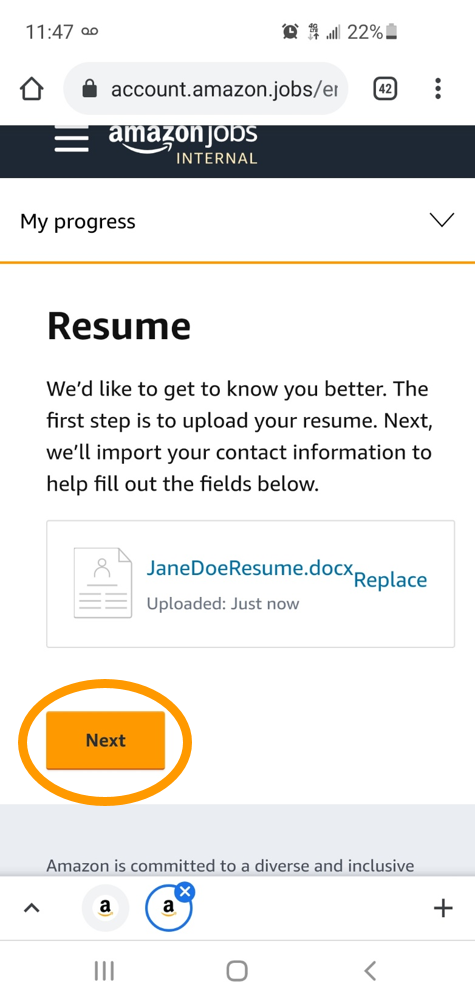
If you haven't applied recently you will be asked to complete a few work forms.
For example in the US you will be asked to fill out the following:
- Work Eligibility (This form will have to be completed on every application you make)
- Acknowledge the following to continue
- Voluntary Equal Opportunity Self-Identification
- Voluntary Self-Identification of Disability
- Voluntary Self-Identification of Veteran Status
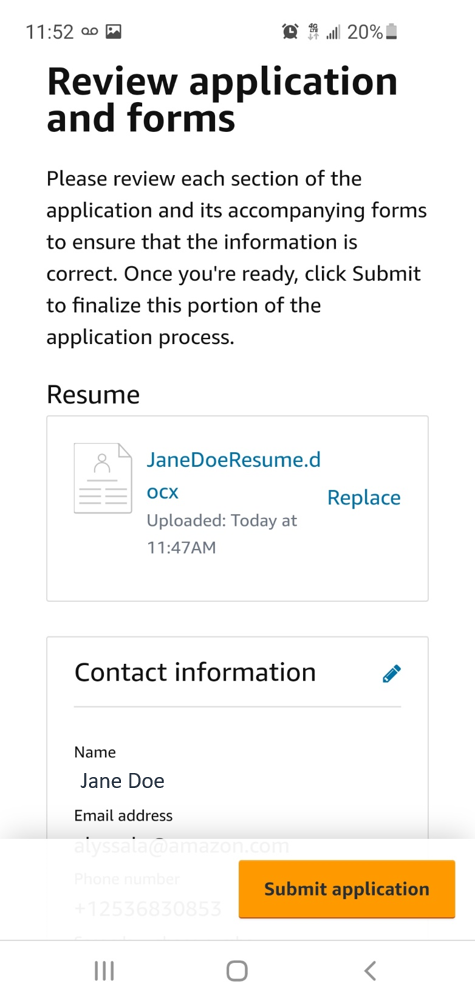
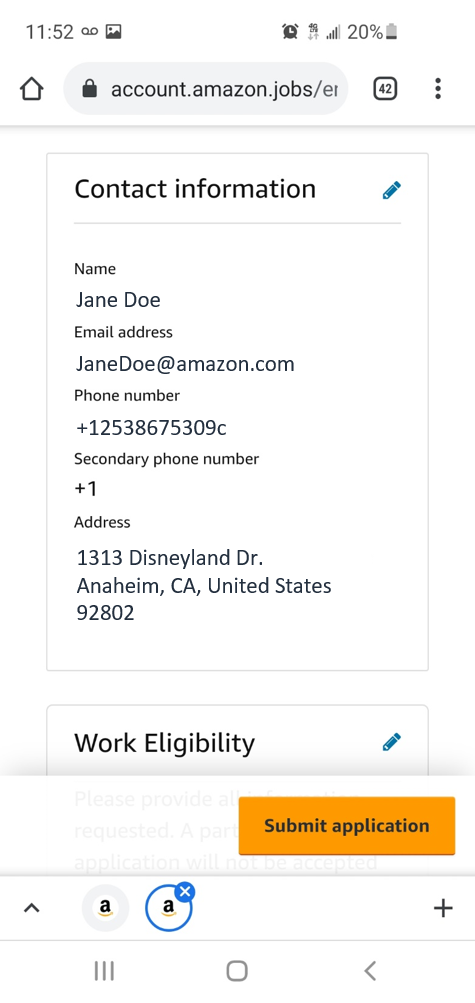
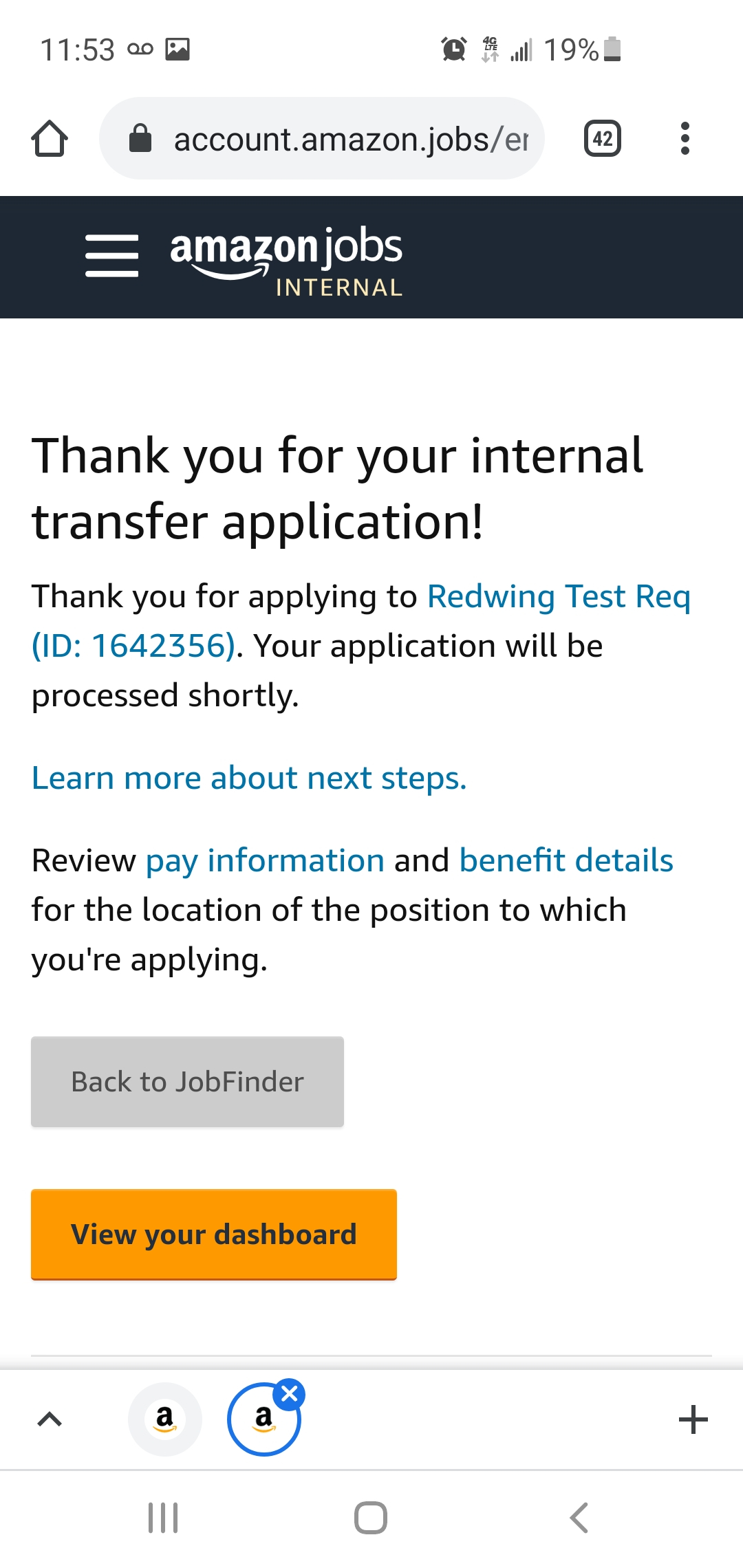
Once your application is submitted you will receive an email to your personal email account specified in your profile, thanking you for applying to Amazon and links for next steps.
1
Upload your resume
*This option is only available through AtoZ on your mobile phone
2
Once uploaded, click "Next"
3
Once all forms are completed you will review your Application and Forms
*This is your opportunity to edit any of your information before submitting
4
Once you have confirmed everything is correct, click "Submit Application"
5
The final pop-up will confirm and thank you for your application
C O N G R A T U L A T I O N S
A N D
H A P P Y A P P L Y I N G!
APPLICATION TIPS:
- Update your resume with your Amazon experience and personal email address prior to applying.
- Update your personal information and opt in to notifications prior to applying.
- Apply to a max of four open roles. (Our systems only allow for 4 open applications at one time, if you apply to more, you will be asked to choose which roles to move forward with)
A M A Z O N J O B S
I N T E R N A L
R E V I E W Y O U R
A P P L I C A T I O N S T A T U S
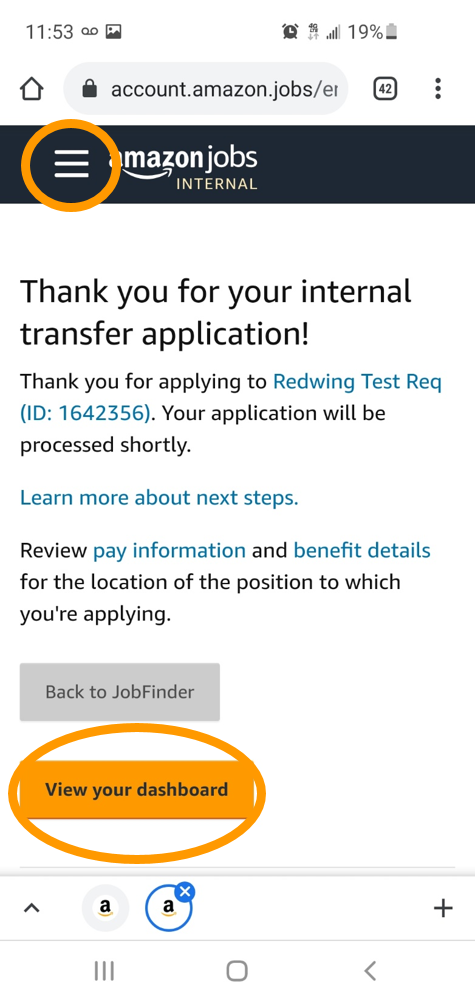
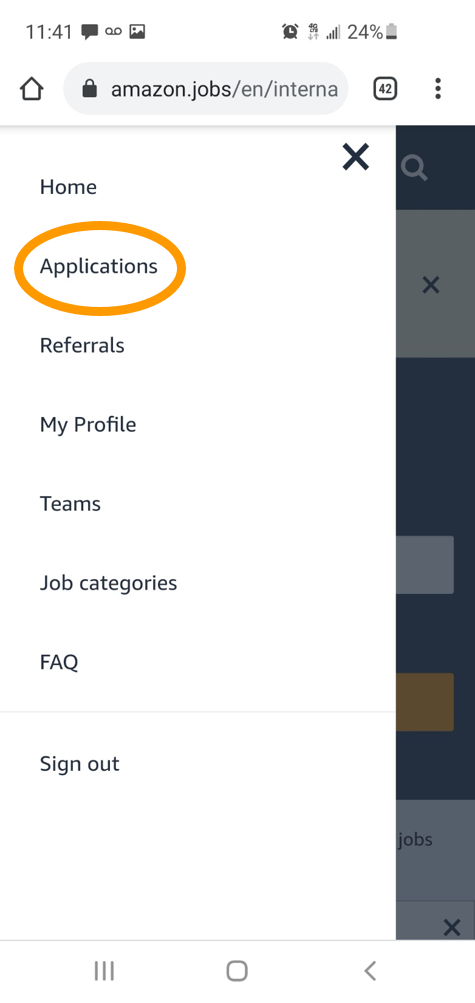

Once you go through the necessary eligibility check you will receive an email regarding next steps.
1
Click "View your Dashboard" or the menu button in top left
2
If you clicked the menu button, click "Applications" in the side bar
The Applications page will show all current and archived jobs you have applied for.
If you applied to a role you are no longer interested in, you can also click the three dots to the right of the job and click "Withdraw"